
RSS Graffiti 1.9.0 Beta released. RSS Graffiti is a very useful application for publish feed updates on facebook profiles, fan pages, groups and also tweets with Bit.ly url shorten. No need to explain how to setup it for facebook, it's very simple and easy. But I will explain step by step how to publish feed updates on facebook via RSS Graffiti, it might helpful for newcomers.
First go to appliction via RSS Graffiti fan page or directly clicking this link.

Now you need to authorize the application to access your facebook profile. Click "Click HERE to authorize RSS Graffiti". Check below screenshot.
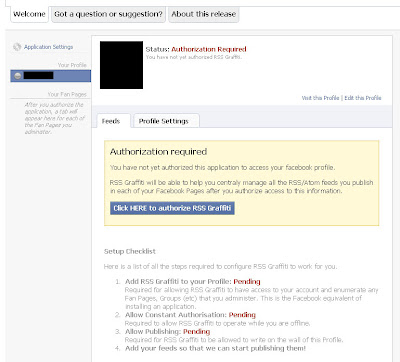
Now it will ask "Request for permission" for your basic information, post to wall, access to data, manage Pages and access to Profile information. Allow it.
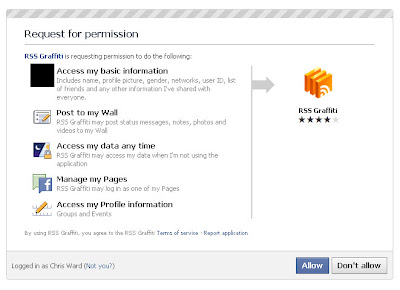
Now you have successfully added permission to your facebook profile.
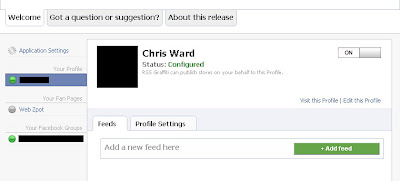
In this step you have to add RSS Graffiti to your fan page.
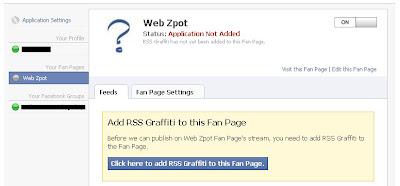
Allow RSS Graffiti for your fan page.
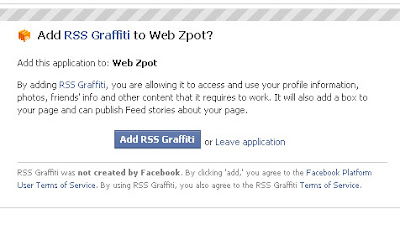
Authorize permission to fan page.
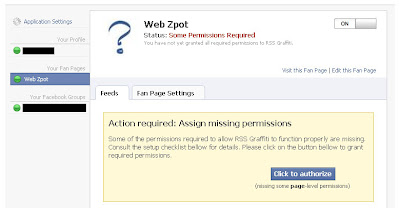
Allow permission to post your wall.
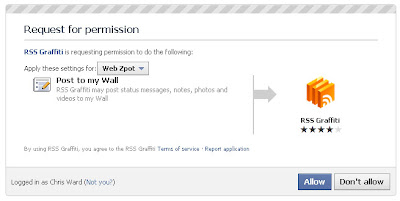
You have successfully configured fan page to RSS Graffiti. Next step adding feed to fan page. Click "+ Add Feed".
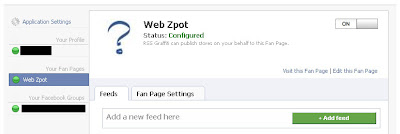
Final step add your feed settings to fan page. (Feed URL, source name and Source URL)
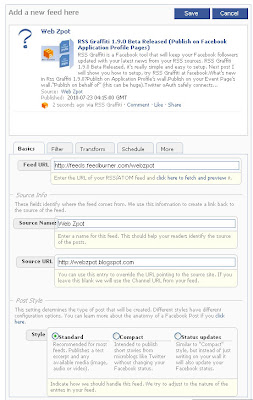
All done now you have successfully configured your feed updates to publish on facebook fan page. If you wish to add feed to your facebook profile or group, follow the same instruction with your profile tab and group tab on application window.
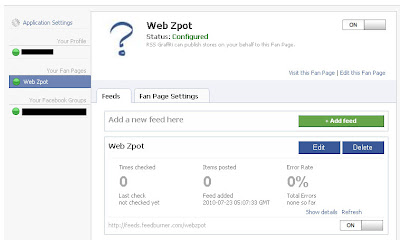
Additionally on "Application Settings" tab you can a Twitter account to publish your tweets on Facebook. And also Bit.ly account, you can publish feed updates with shorten URLs.
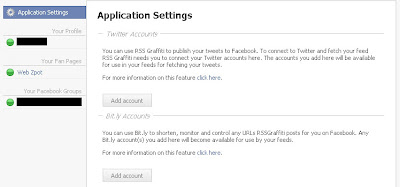
More options for fan page...
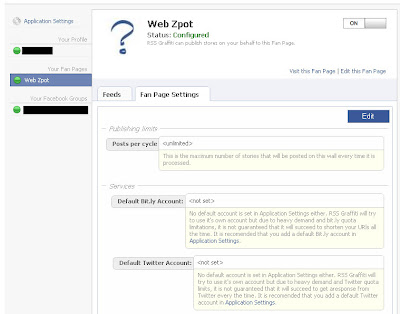
Publish your updates on facebook with RSS Graffiti. I hope this will useful for you :)
0 comments:
Post a Comment