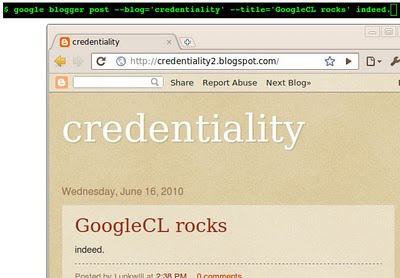
GoogleCL is a command-line utility that provides access to various Google services. It streamlines tasks such as posting to a Blogger blog, adding events to Calendar, or editing documents on Google Docs.
GoogleCL brings Google services to the command line. Currently support the following Google services:
Blogger
$ google blogger post --title "foo" "command line posting"
Calendar
$ google calendar add "Lunch with Jim at noon tomorrow"
Contacts
$ google contacts list name,email > contacts.csv
Docs
$ google docs edit --title "Shopping list"
Picasa
$ google picasa create --title "Cat Photos" ~/photos/cats/*.jpg
Youtube
$ google youtube post --category Education killer_robots.avi
Check out ExampleScripts.
Read more at the GoogleCL project page.
0 comments:
Post a Comment