
Many useful features in Gmail now, If you use Google Chrome 5+ you can easily save gmail attachments to your computer with drag and drop. Now how easy to save gmail attachments.
"Let’s say you have an email open containing an attachment. Hover your mouse over the attachment’s “Download” link or its file icon and a tooltip appears that says: “Click to view OR drag to your desktop to save."
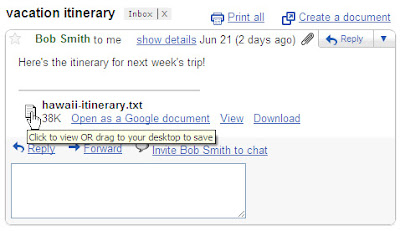
"Simply click and hold, then drag your cursor to anywhere in your file system that you want to save the file. Release the mouse button, and voilà! Your attachment is saved (for large files, you may see a progress dialog)."
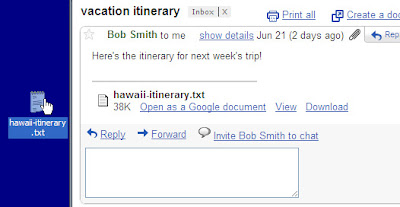
[via]
0 comments:
Post a Comment