
Few weeks ago Blogger launched "Blogger Stats to Blogger in Draft" for Track your blog traffic and visitors, now it's live. Today Blogger in Draft announced another useful two new gadgets, that you can add to your blog to show your readers interesting stats from your blog: Blog’s stats and Popular Posts gadgets.
How to add Blog’s stats and Popular Posts gadgets to your Blogspot blog?
01. Log in to Blogger in Draft.
02. Now go to Design | Page Elements, and click on "Add a gadget".
Now you can see there're two new blogger gadgets Blog’s stats and Popular Posts.
"The Popular Posts gadget helps your readers quickly find out which of your posts have been viewed the most by your readers. The gadget comes with different styles and configurations."
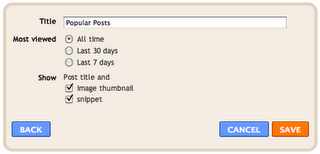
Blogger popular post gadget can customize as
Most viewed:
- All time
- Last 30 days
- Last 7 days
Show with Post title and:
- Smage thumbnail
- Snippet
Blog's stats gadget displays total pageviews of your blog. The gadget comes with different styles.
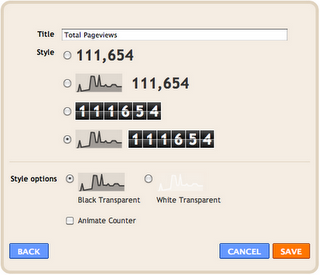
"The pageviews are counted from when we rolled out the Stats feature, not from the first day your blog was created."
Both of these widget are still available on Blogger in Draft.
0 comments:
Post a Comment