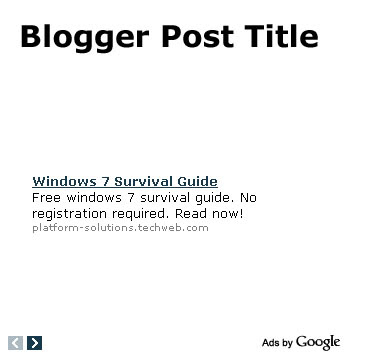
In this tutorial I will explain how to place Adsense ads below post title in Blogger Blogs. This trick will increase your blog ads CTR (click through rate), it means more $$. View more about adsense placements here.
Let's start how to place ads below post tile.
01. First you need to encode your google ad code. Go to eblogtemplates (for better CTR try 336x280, 300x250 ads format).
02. Now go to your Layout -> Edit HTML and click on Expand Widget Templates
02. Now search for following code in your template and placed your embedded adsense code above below code.
<data:post.body/>
Now it's should like below
<script type="text/javascript"><!--
google_ad_client = "pub-****************";
/* 336x280 */
google_ad_slot = "**********";
google_ad_width = 336;
google_ad_height = 280;
//-->
</script>
<script type="text/javascript"
src="http://pagead2.googlesyndication.com/pagead/show_ads.js">
</script>
<data:post.body/>
If you want to show ads in post pages only use below extra code
<b:if cond='data:blog.pageType == "item"'>
put embedded adsense code
</b:if>
If you want to show ads in first post page only use below code
<b:if cond='data:post.isFirstPost'>
put embedded adsense code
</b:if>
If you want to show ads in home page only use below code
<b:if cond='data:blog.url == data:blog.homepageUrl'>
put embedded adsense code
</b:if>
From now on you should have adsense below the post title.
0 comments:
Post a Comment