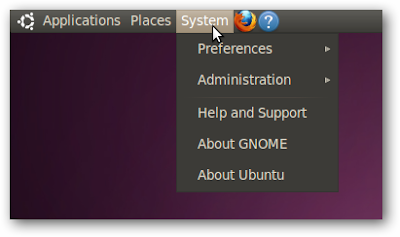
If you have noticed that the Ubuntu System menu doesn’t have any icons. Do you want icons on the system menu? I have explained below, you can easily enable it.
How to Enable Icons on the Ubuntu System Menu?
Go to terminal window or hit Alt+F2 to Run Application dialog, and then paste in the following command:
gconftool-2 --type Boolean --set /desktop/gnome/interface/menus_have_icons True
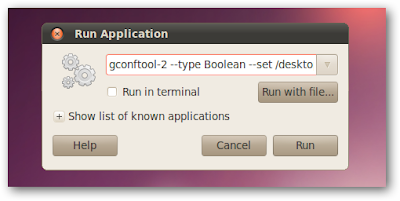
Now you have noticed icons have arrived to the system menu.
If you want to disable it again use below code in the terminal window.
gconftool-2 --type Boolean --set /desktop/gnome/interface/menus_have_icons False
0 comments:
Post a Comment